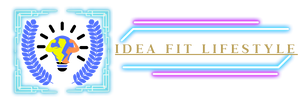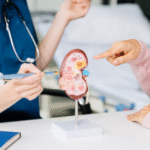1. Introduction to Apple Watch ECG Functionality
The Apple Watch offers a convenient ECG feature, allowing users to monitor their heart rhythm easily. However, some users may encounter issues with the device not detecting their finger properly during ECG recordings.
2. Importance of Proper Finger Placement
Proper finger placement is crucial for accurate ECG readings. If the Apple Watch fails to detect the finger correctly, it may lead to inaccurate or inconsistent results, affecting the reliability of the heart rhythm analysis.
3. Understanding ECG Electrodes on Apple Watch
The electrodes on the back of the Apple Watch work by detecting electrical signals from the user’s finger when placed on the digital crown. Proper contact between the finger and electrodes is essential for optimal signal transmission.
4. Ensuring Cleanliness of Apple Watch and Finger
Dirt, sweat, or residue on the Apple Watch or the user’s finger can interfere with electrode contact, leading to detection issues. Cleaning the Apple Watch and ensuring the finger is clean and dry before ECG recording can help improve signal detection.
5. Removing Accessories or Covers
Accessories or covers on the Apple Watch may obstruct proper electrode contact with the user’s finger. Removing any accessories or covers before initiating an ECG recording can help ensure unimpeded signal transmission.
6. Adjusting Wrist Placement
Wrist placement plays a role in ensuring proper finger contact with the electrodes. Adjusting the position of the Apple Watch on the wrist to ensure a snug fit can help maintain consistent electrode contact during ECG recordings.
7. Checking Apple Watch Software Updates
Software updates released by Apple may include improvements to ECG functionality, including better detection algorithms. Ensuring the Apple Watch is updated to the latest software version can potentially resolve issues with finger detection during ECG recordings.
8. Restarting the Apple Watch
A simple restart of the Apple Watch can sometimes resolve minor issues with device functionality, including ECG detection. Restarting the device can refresh its system and potentially address any underlying issues causing finger detection problems.
9. Resetting ECG Settings
Resetting ECG settings on the Apple Watch can help troubleshoot issues related to finger detection during ECG recordings. This action restores default settings and may resolve any software-related issues affecting ECG functionality.
10. Ensuring Proper Fit of Apple Watch
An improperly fitting Apple Watch may affect the positioning of the electrodes and hinder finger detection during ECG recordings. Ensuring the watch band is securely fastened and properly adjusted can help maintain optimal electrode contact.
11. Checking for Hardware Damage
Inspecting the Apple Watch for any signs of hardware damage, such as scratches or dents, is important. Physical damage to the device may impair electrode functionality and lead to issues with finger detection during ECG recordings.
12. Performing a Hard Reset
In cases where software-related issues persist, performing a hard reset of the Apple Watch can help troubleshoot and resolve underlying problems. A hard reset restores the device to its factory settings, potentially addressing any software glitches affecting ECG functionality.
13. Updating Health App Permissions
Ensuring the Health app on the paired iPhone has the necessary permissions to access ECG data from the Apple Watch is essential. Verifying and updating app permissions can help resolve issues with data synchronization and finger detection during ECG recordings.
14. Consulting Apple Support
If troubleshooting steps fail to resolve the issue, contacting Apple Support for further assistance may be necessary. Apple Support can provide guidance tailored to the specific issue and offer solutions or recommendations for resolving finger detection issues during ECG recordings.
15. Checking for Interference
Interference from nearby electronic devices or magnetic fields can disrupt ECG signal transmission and affect finger detection. Moving away from sources of interference or removing electronic devices from the vicinity can help improve ECG signal quality.
16. Calibrating Digital Crown Sensitivity
Calibrating the sensitivity of the digital crown on the Apple Watch can help optimize finger detection during ECG recordings. Adjusting the sensitivity settings in the Apple Watch settings menu may improve the accuracy of ECG readings.
17. Utilizing Alternative Finger Placement
In cases where traditional finger placement on the digital crown proves challenging, users can try alternative finger placement techniques. Experimenting with different finger positions or angles may help improve electrode contact and enhance ECG signal detection.
18. Monitoring for User Error
Educating users about proper ECG recording techniques and finger placement is essential. User error, such as incorrect finger positioning or inadequate pressure on the digital crown, can contribute to issues with finger detection during ECG recordings.
19. Avoiding Excessive Movement
Excessive movement or shaking of the Apple Watch during ECG recordings can disrupt electrode contact and affect finger detection. Encouraging users to remain still and steady during ECG recordings can help improve signal quality and accuracy.
20. Testing in Different Environments
Testing the Apple Watch ECG feature in different environments can help identify potential factors influencing finger detection. Conducting ECG recordings in various settings allows users to pinpoint issues related to interference or signal disruption.
21. Reviewing User Feedback
Gathering feedback from users experiencing finger detection issues can provide valuable insights into potential underlying causes. Reviewing user feedback allows Apple to identify trends, address common issues, and implement improvements to ECG functionality.
22. Educating Healthcare Professionals
Healthcare professionals can play a role in educating patients about proper ECG recording techniques and troubleshooting steps.